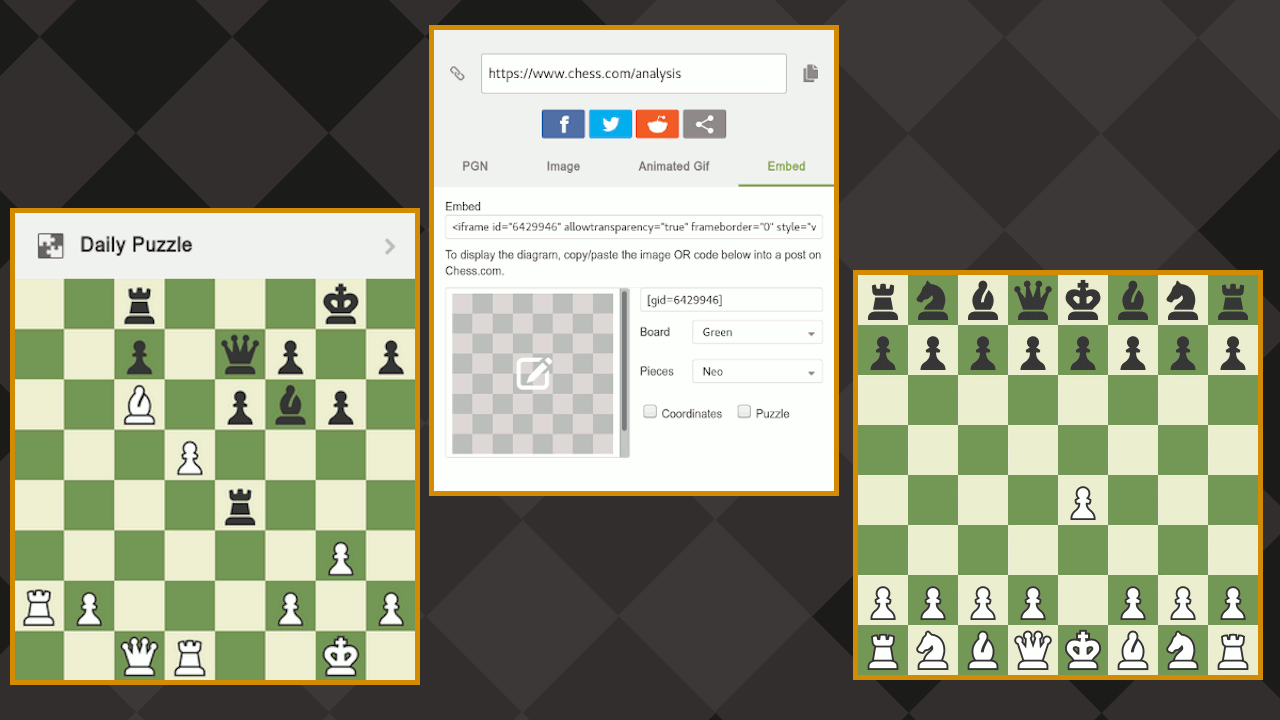
How To Embed And Share Chess.com Media
Are you looking for an easy way to add chess content to your website, blog, or social media account? Chess.com has a variety of tools you can use to easily embed chess games, puzzles, streams, diagrams, and more!
In this short guide, we show you how to easily find and use these tools.
Daily Puzzle
Thousands of users solve Chess.com's daily puzzle every day, and you can add it to your website or blog with the following simple embed code:
<iframe style="width: 400px; height: 560px;" src="https://www.chess.com/daily_puzzle" frameborder="0"></iframe>
Streams
Much like the daily puzzle, official Chess.com streams can be easily embedded using the "share" option on our Twitch channel and on archived Twitch videos. Just add the embed code to your website or blog. Note that on-demand videos are only available for 60 days and for Chess.com Twitch subscribers.
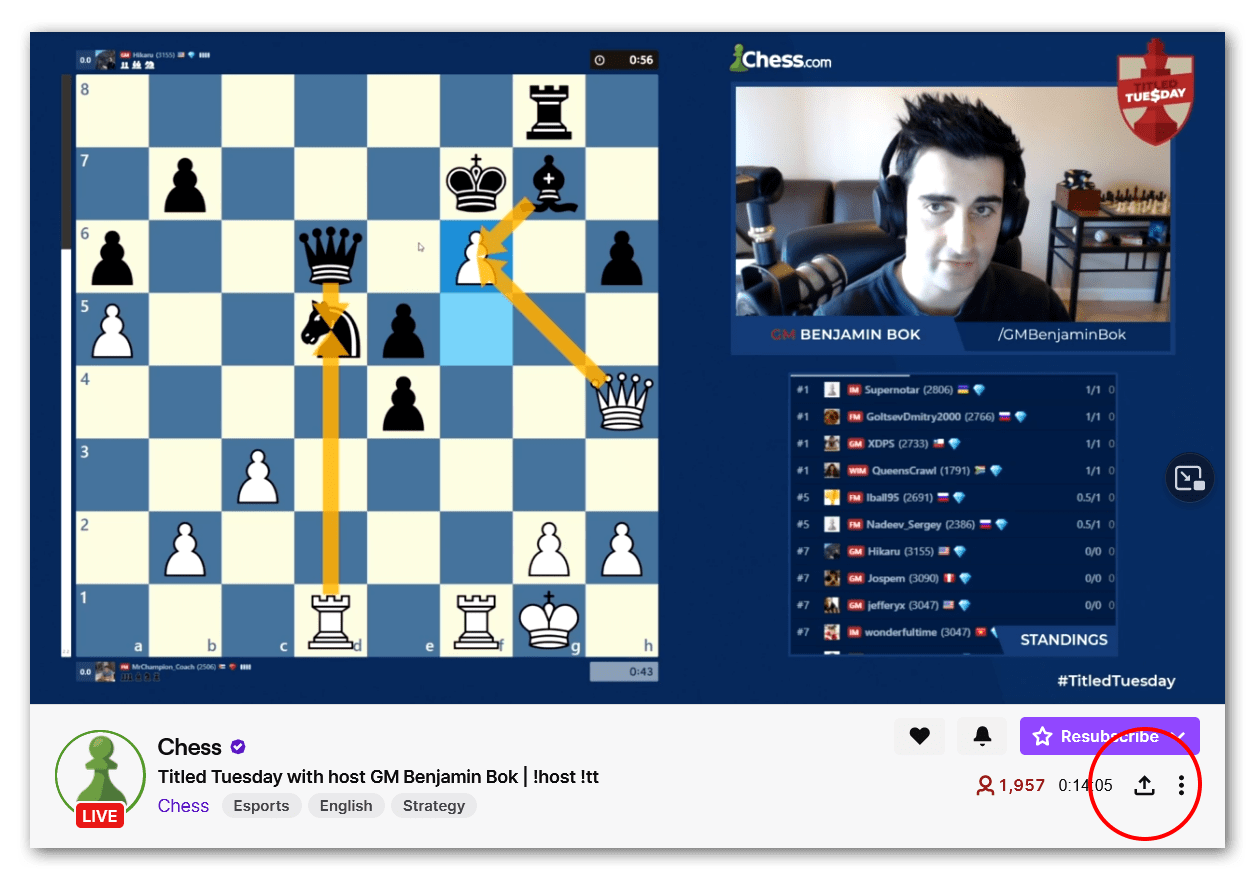
You can also embed our YouTube streams to your website following a similar process. You can use the "share" option to get the embed code, which you can add to your site. YouTube streams don't expire and are not exclusive to subscribers.

Games And Puzzles
Probably the most advanced feature is the group of "Embed" options in our "share" modal. The embed tab allows you to easily add any game from Chess.com to your website. You can also create your own games and annotations at Chess.com/analysis.

Additionally, you can customize the chessboard and piece set and board, coordinates, and turn on the option to present the embed as a puzzle.

GIFs
GIFs are incredibly easy and a popular way to share chess games, especially on social media. You can easily make and share GIFs in two places on Chess.com—the "share" modal for games and Chess.com/gifs.
To access GIFs with the "share" modal, just use the highlighted share button and "Download" the GIF from the "Animated GIF" tab once it's ready.

Creating your own GIFs from any PGN is simple! Go to Chess.com/gifs and paste in a PGN or the Chess.com game URL. Then click "Create GIF" once you've selected your preferred options. The GIF will now open in a new tab, and you can right-click to download it.

Diagrams
A diagram image can be accessed and downloaded for any position from the "share" modal. Just open the share modal when looking at any game or chess position, and "Download" the diagram from the "Image" tab.
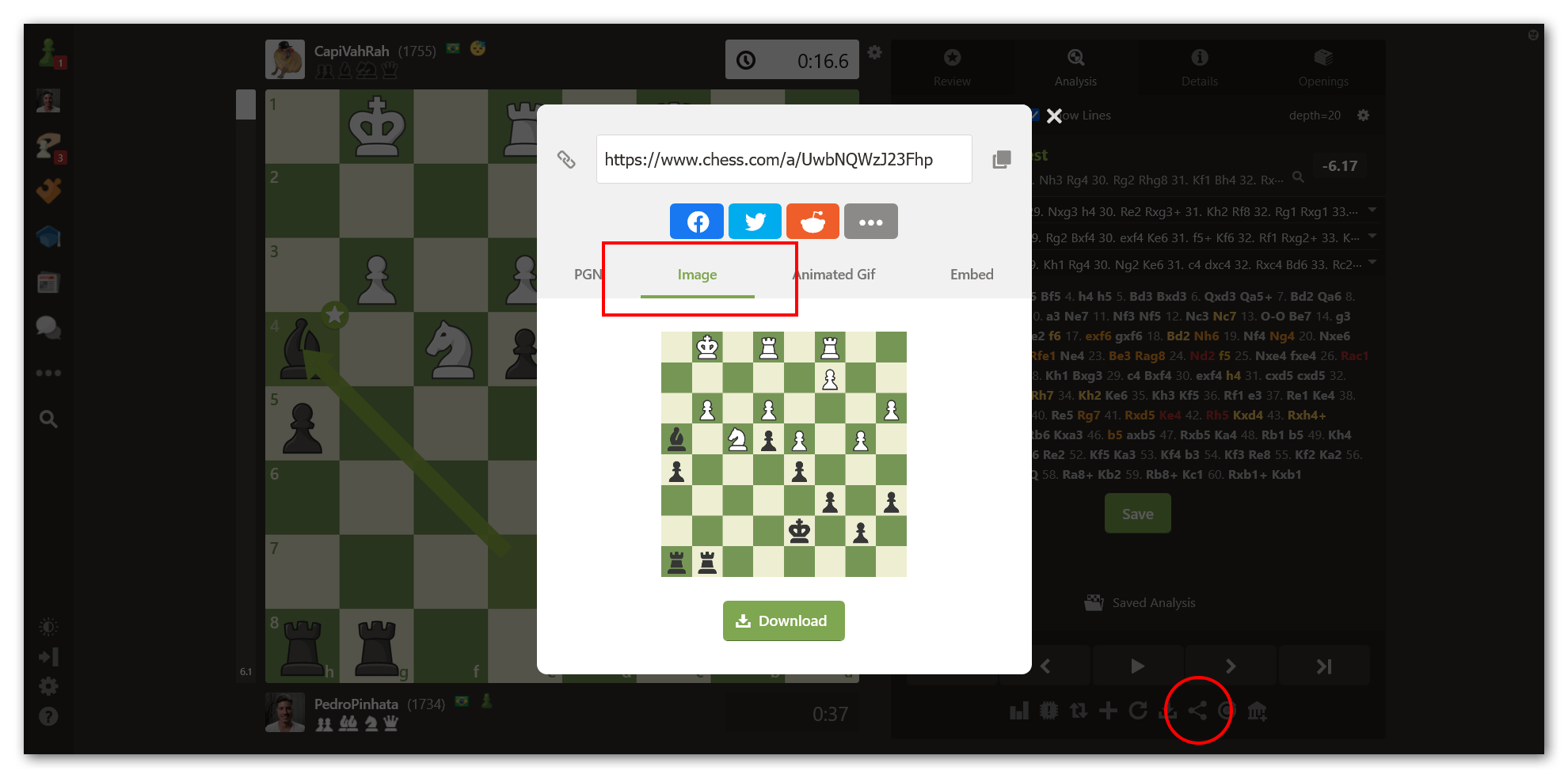
Events Page
You can embed our Events page for any event you want. This will allow you and your readers to keep up with all the important details of the event such as all the games, results, news, and more.
To do so, you have to copy and paste the following code to your site:
<iframe width="1366" height="786" frameborder="0" src="https://www.chess.com/events/embed/2021-speed-chess-championship-main-event"></iframe>
Note that the bolded portion of the text needs to be replaced by the unique part of the URL of the event you wish to embed. You can find that URL on the event's page here on Chess.com. You can also embed the dashboard view of our Events page by adding "/dashboard" to the end of the URL. Finally, you can toggle the light mode of the embed by adding ?theme=white at the end of the code, right after the question mark and before the quotation mark.



