Blunder Analysis
Last month, the SmallFish app introduced a new blunder checking feature. Let's take a quick look.
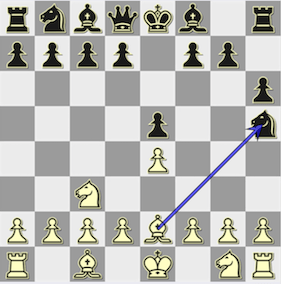
This is the position. White is down by a queen. But what were the bad moves? And what could you have done better?
Let's try the Blunder Checking analysis. Click on the vertical dots in the app:
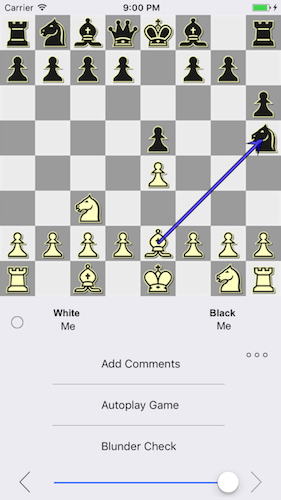
Click on "Blunder Check".

Now we know 4.Be2 was the mistake. A better move would have been 4.Qxe5+.
Blunder checking is a nice, simple and quick way to generate feedback on your games. Use it for automatic analysis with the strongest Stockfish engine on your iOS devices.
In the next post, I'll outline the existing algorithms and future changes.











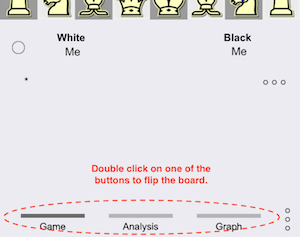





As the developer for SmallFish iOS free chess playing app bundled with SmallFish. I'd like to share the development experience in a series of forum posts.
I will share my stores with unique pictures, and more! Please visit this post reguarly for updates.
Please download the app from http://www.smallchess.com.
This is a free app, and I mean it. There's no advertisement, and there's no in-app purchase. You get a fully working functional brilliant chess app without any obligation. It's just free.
The app supports iPhones and iPads, including the latest iPhone X.