I don't think that was removed. (The opening book editor was though).
To autoplay famous games , start in
Learn -> Famous Games and select the game.
If you want spoken moves, go to
Preferences -> Sound and turn on the following:
Piece Movement -> Spoken Move Announcement,
Voice -> Automatically Play Auto-Annotation,
Voice -> Automatically Play Natural Language Advice
Ensure Windows -> Game Status is open and press the play button (second from the right above the move list.
Hopefully that works for you. The games I tried did not have any annotation.
Tournament games, not famous games...




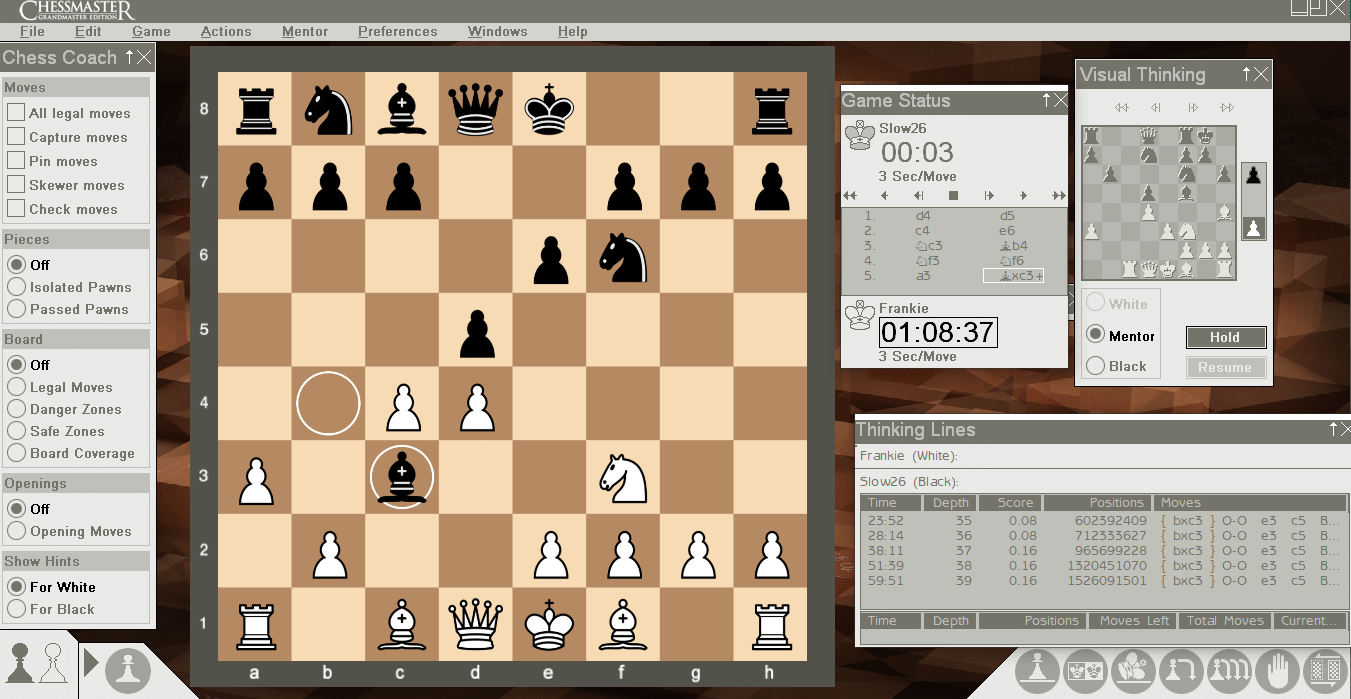
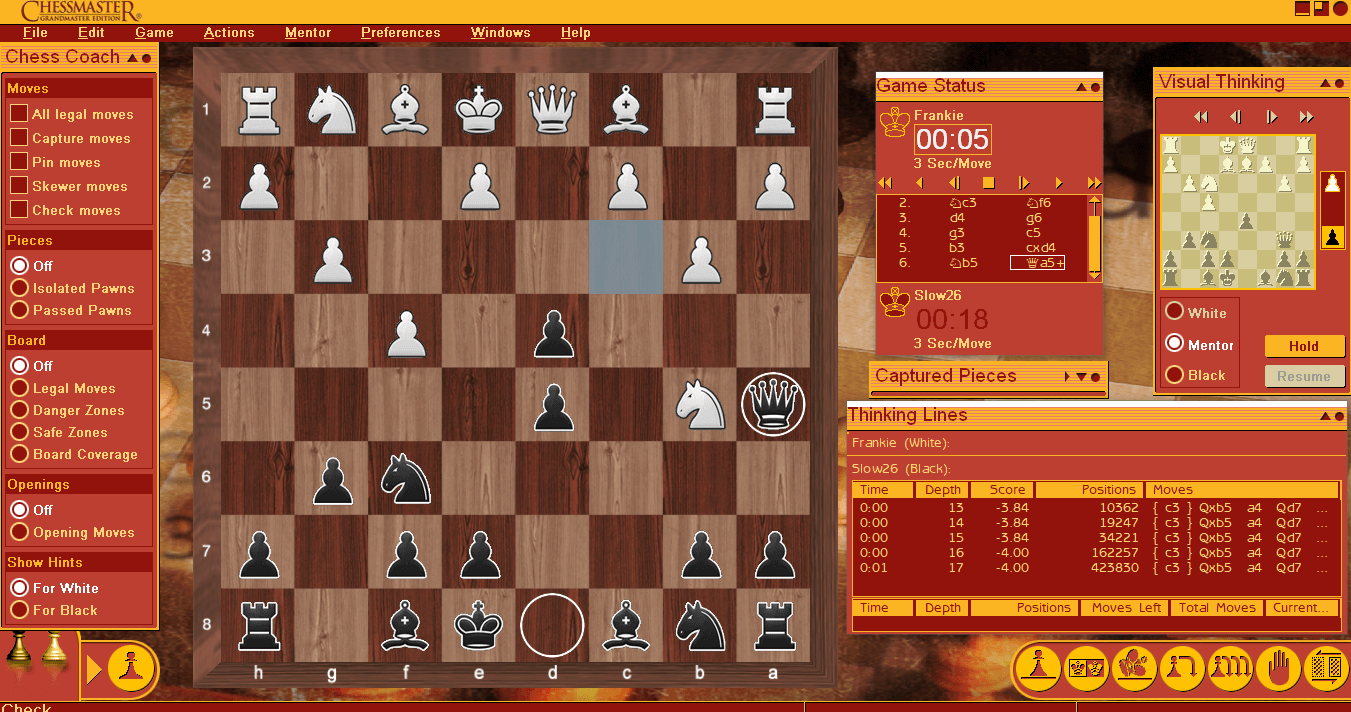
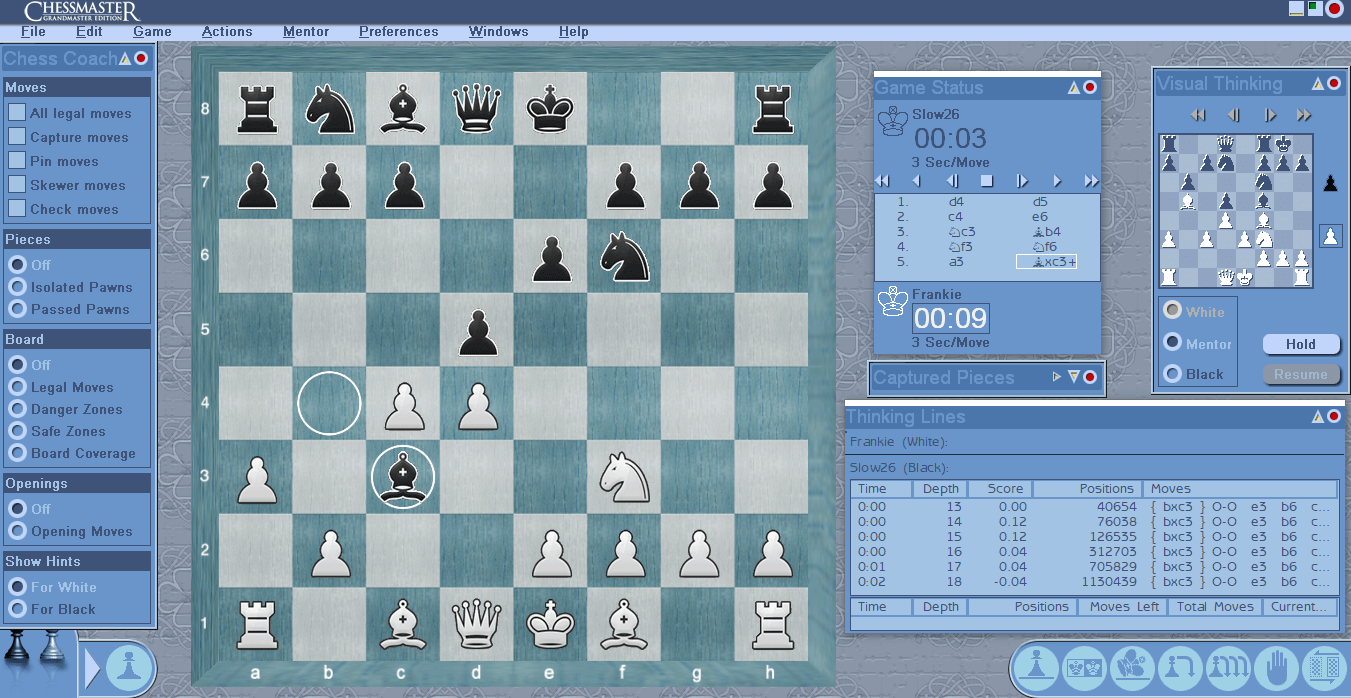
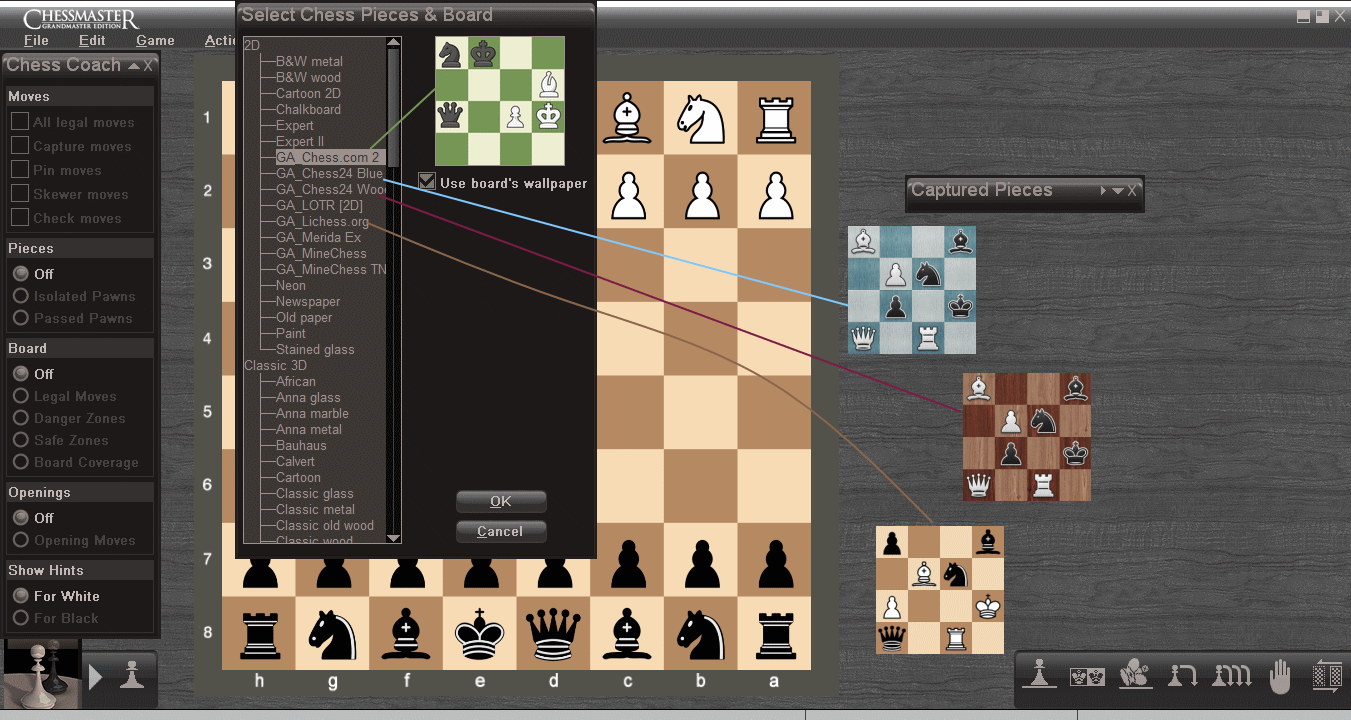

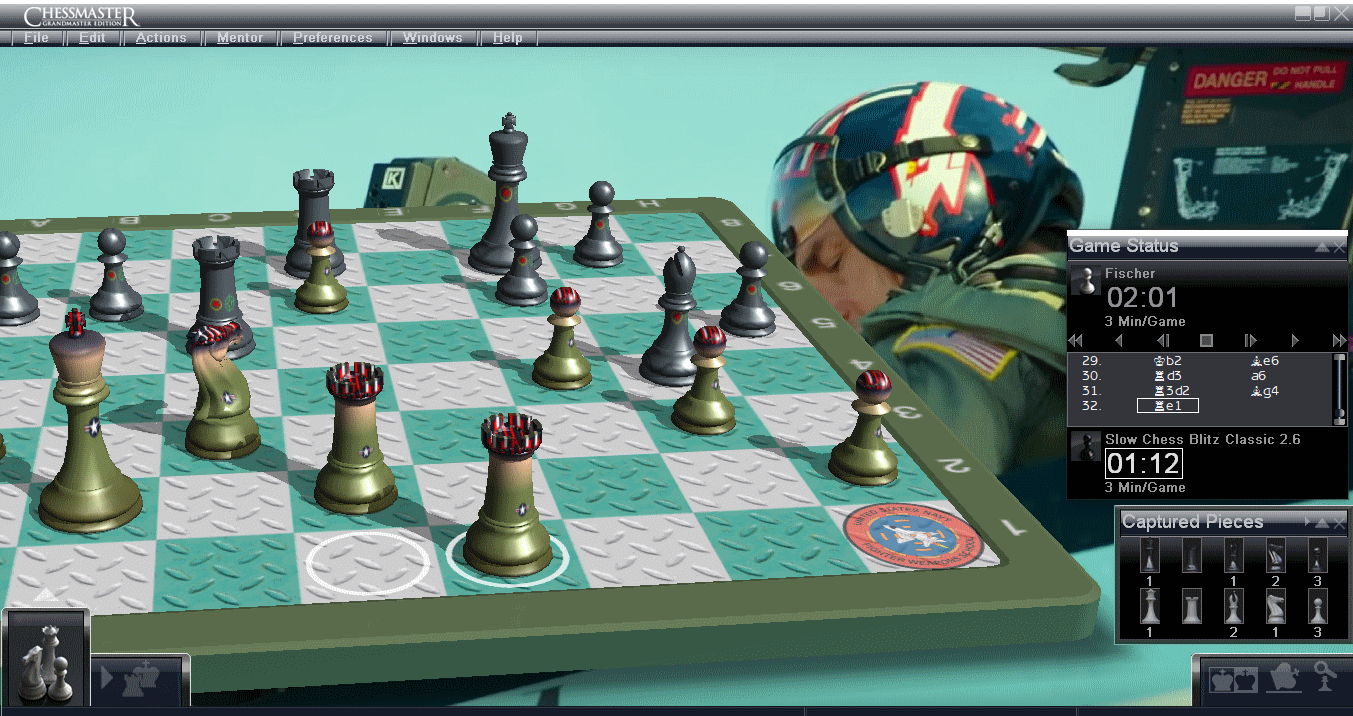


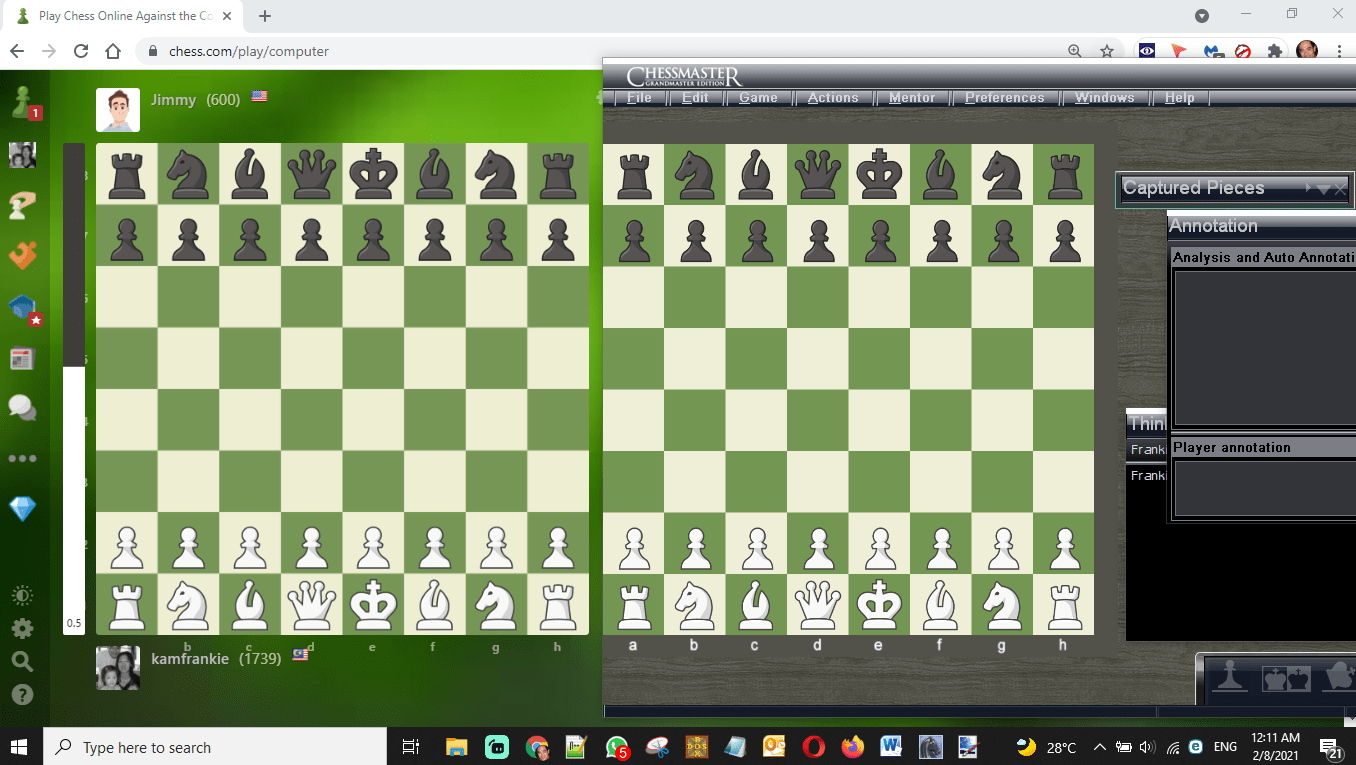

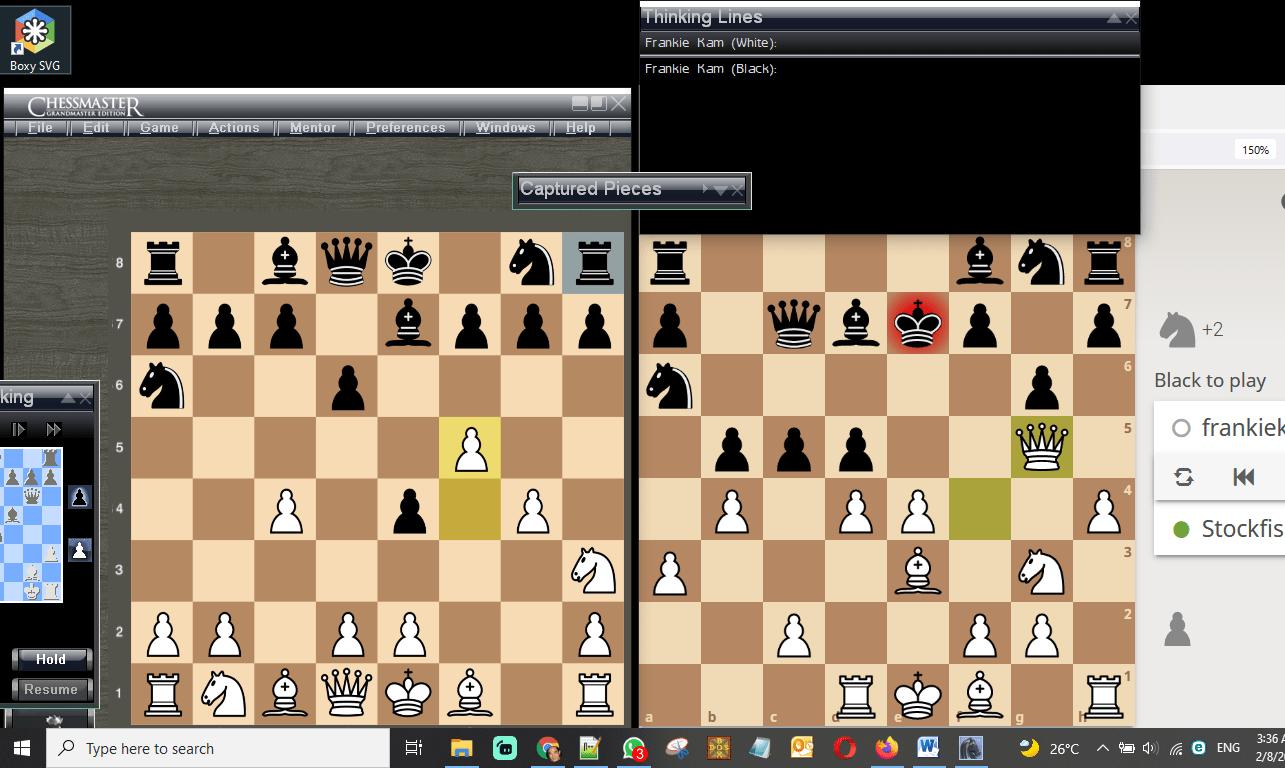


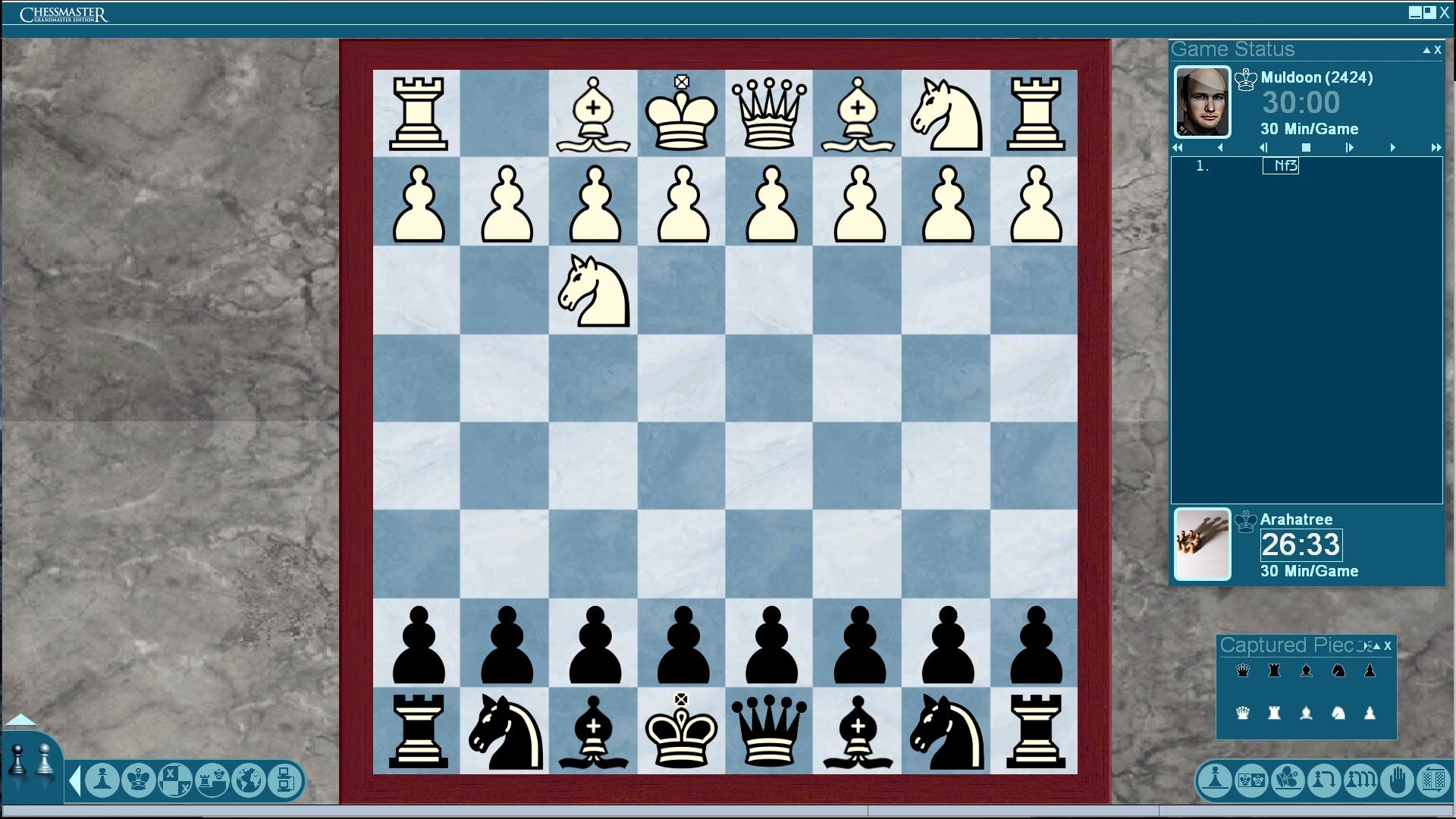
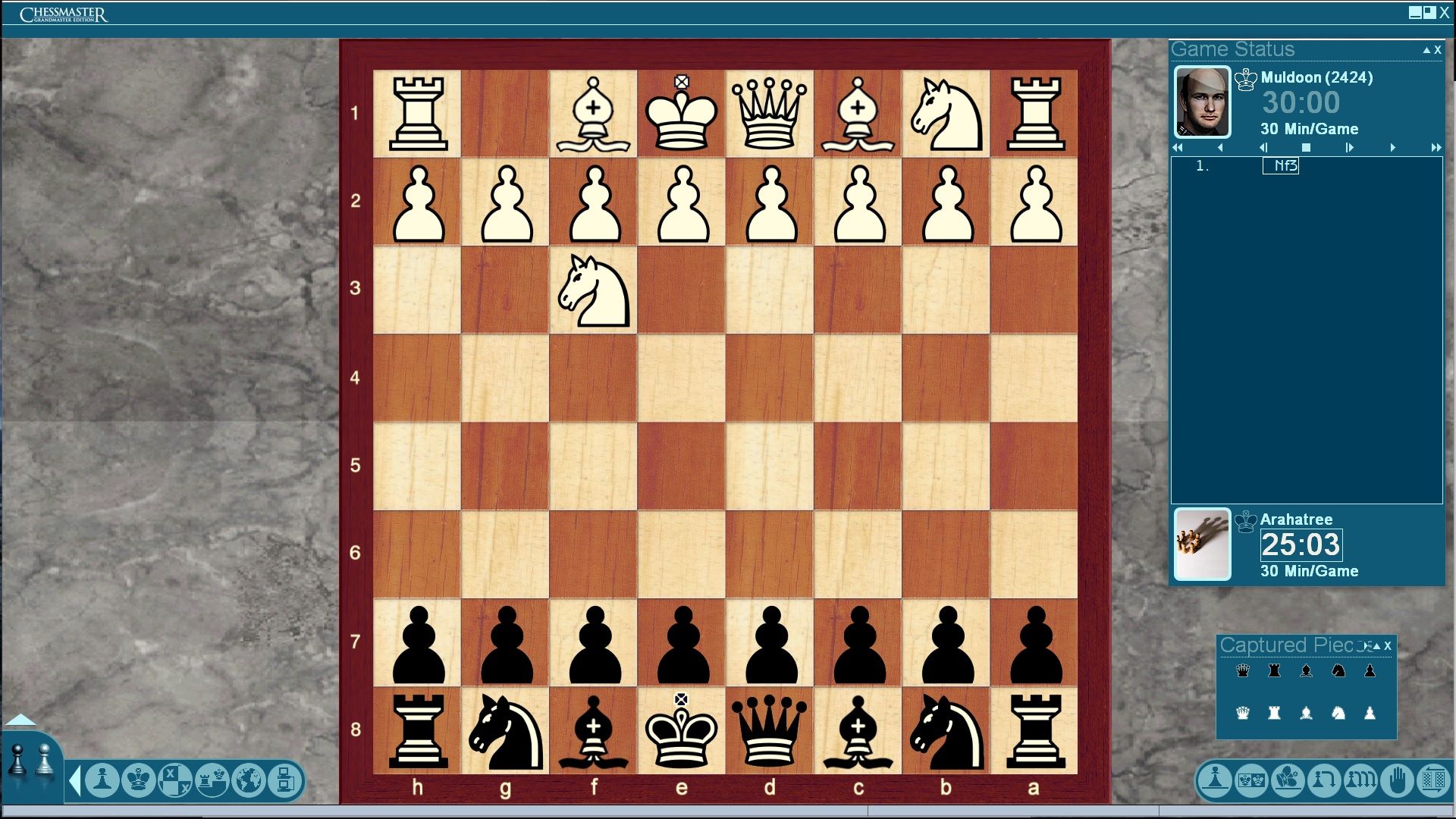


I don't think that was removed. (The opening book editor was though).
To autoplay famous games , start in
Learn -> Famous Games and select the game.
If you want spoken moves, go to
Preferences -> Sound and turn on the following:
Piece Movement -> Spoken Move Announcement,
Voice -> Automatically Play Auto-Annotation,
Voice -> Automatically Play Natural Language Advice
Ensure Windows -> Game Status is open and press the play button (second from the right above the move list.
Hopefully that works for you. The games I tried did not have any annotation.