 The Classic Glass set. Every piece models light refraction. I only just noticed this!
The Classic Glass set. Every piece models light refraction. I only just noticed this!
Chessmaster Grandmaster Mods

As for the missing menu word options, I have never seen this phenomenon before. Above is my screen at 1920x1080 resolution. The menu words can be seen. So no idea why you're facing missing menu words.
Thank you for your answer.
The menu word options, maybe you can see them because you didn't set "Override high DPI scalling behaviour. Scalling performed by". When i have that button off i also can see the words, but not when it's on.
But be careful if you try to turn it on, because changing that setting is going to change other chessmaster settings (i learned the hard way). With that button off, all graphics are more blurry than when the button is on, set to application; that's why i want to know if someone knows about a fix to this problem. I have windows 10, maybe it's working for you because you have another windows version?
Yes, it was nice to make our own board and pieces, because you make them the way you like the most! ![]()

wooow, that glass set is so cool ![]()
Thank you for the modded .wav files! i didn't think about modding those, that's a great idea!

Hi p8q
"Override high DPI scalling behaviour. Scalling performed by...: how do you set this? Right-click on Chessmaster.exe and choose Compatability Settings? Are my 5 steps below correct? BTW, I'm using Windows 10 Pro 64-bit.
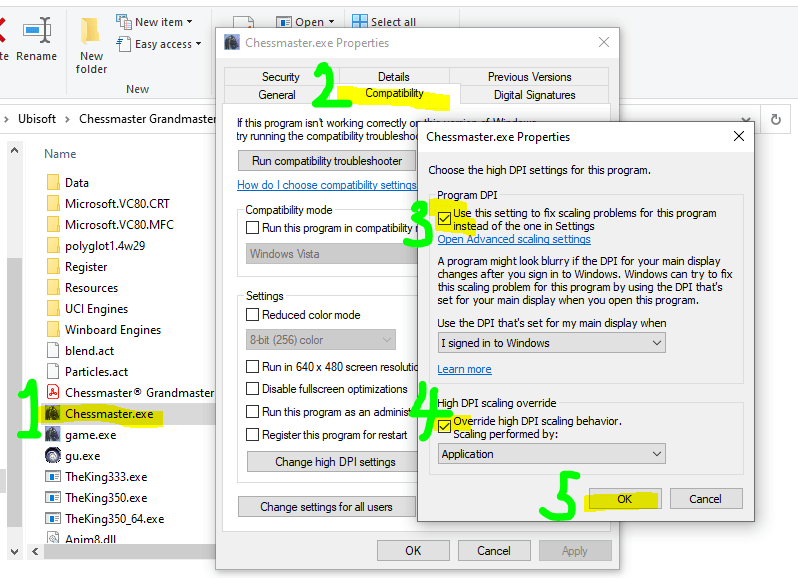
Do kindly advise.
Cheers The Durian Man

Hi p8q
"Override high DPI scalling behaviour. Scalling performed by...: how do you set this? Right-click on Chessmaster.exe and choose Compatability Settings? Are my 5 steps below correct? BTW, I'm using Windows 10 Pro 64-bit.
Do kindly advise.
Cheers The Durian Man
Hi!
yes, i did it exactly like that. I have "Windows 10 Home" version. Maybe is because your windows version is Pro?
I've also tried to set scalling at 100%, 125%, 150%... nothing works.
Anyways, even thought the menu words don't work, at least the rest of words work, so i'll have to get used to it.

Anyways, thank you very much ![]()

Hi p8q
Have you installed the official (either US or UK version) patches? I am up to version 1.20.
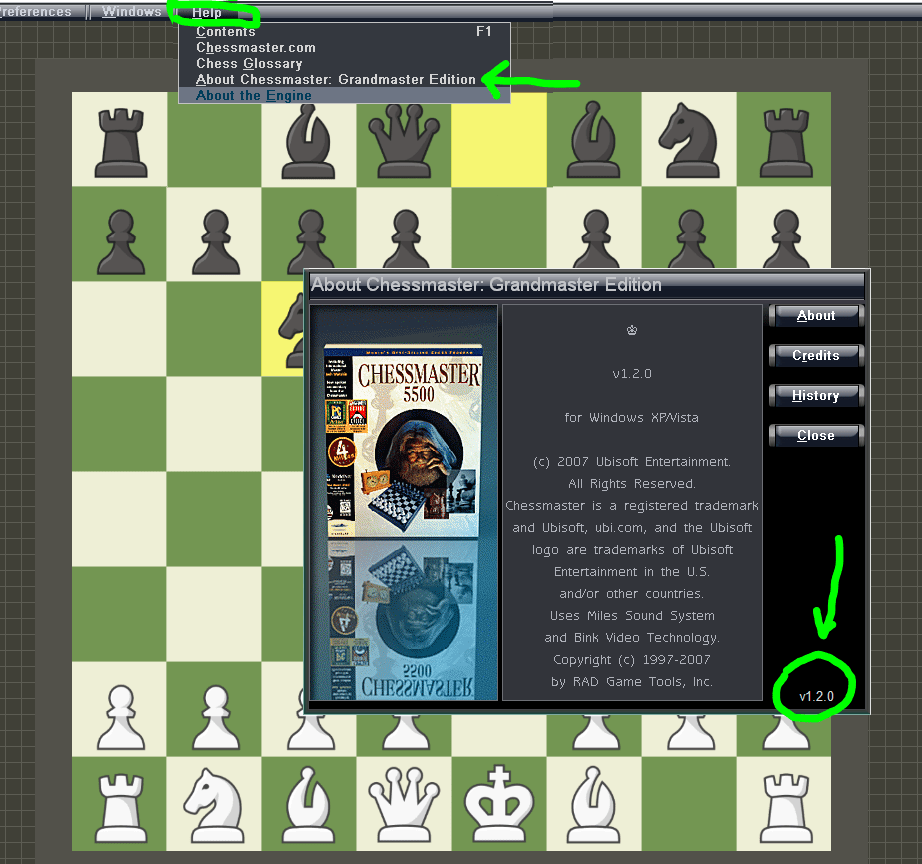
May I know your version of Chessmaster Grandmaster Edition?
Mine is the UK version. So from Version 1.0 (out of the DVD), I only need to run and install the Version 1.2 patch as there is no Version 1.1 patch for the UK version. The reason is because the UK version of 1.2 patch also includes the 1.1 stuff. If your copy of Chessmaster Grandmaster Edition is the US version, then you will need to run 1.1 and 1.2 patches in succession to bring it up to Version 1.20. Hope this helps.
Cheers
Franke Kam

Hi! Yes, i installed the patches up to v1.2.0

Not only the menu words don't appear, but other words on buttons either ![]()
Anyways, i've been like this for so long that i started to get used to it. I memorized things like usually the button at the left is to accept and the button at the right is to cancel, etc.
Another solution i thought about is to turn that button off, the DPI scalling one, and doing screenshots of all buttons, then turn it on to get the GUI not blurry and compare with the screenshots which button is which one, but i was too lazy for so much work ![]()

> Anyways, i've been like this for so long that i started to get used to it.
>
Looks like you managed to 'game the game'.

Hi p8Q
Did you try different skins? Makes no difference what skin you use? Try using some modded skins here perhaps(?) :- https://drive.google.com/drive/folders/1MP0wMgyAMNhuB1JTnkDnmU9E4Lq-ZIew?usp=sharing
I'm using the Metal skin by the way. Hope this helps.
Regards
Frankie Kam

Hi p8Q
Did you try different skins? Makes no difference what skin you use? Try using some modded skins here perhaps(?) :- https://drive.google.com/drive/folders/1MP0wMgyAMNhuB1JTnkDnmU9E4Lq-ZIew?usp=sharing
I'm using the Metal skin by the way. Hope this helps.
Regards
Frankie Kam
hi!
yeah, i tried different skins, with same result. I didn't try modded skins though, so i'll download and try, but i expect to see the same result.
Thank you very much

Hi pq8
Please check one solution by a user here: https://forums.ubisoft.com/showthread.php/1180579-Drop-Down-Menus-not-there-new-install-help?highlight=menu
The solution was "Thanks for pointing me in the right direction! I checked and I had the font and items enlarged to 125%. Setting back to the default of 100% worked. Now the menus are there and usable like they should be. Thanks again....."
You said: "I've also tried to set scalling at 100%, 125%, 150%... nothing works."
VERY STRANGE!
When I right-click on my Desktop and choose "Display Settings", ...

...and then under "Scale and layout > Change the size of text, apps, and other items" and IF I then change the percentage from 100% to 125%, like so....

...I will LOSE the Chessmaster menu items, but not immediately. I have to close Chessmaster, and then restart Chessmaster. When Chessmaster restarts, the menu items are lost! See below (yikes! I lost all my top menu items!):

I can SOLVE this problem by reverting the scale to 100% like so...

... and the menu items come back as normal. See the flip-flip below (phew! am I relieved I have my menus back again!):-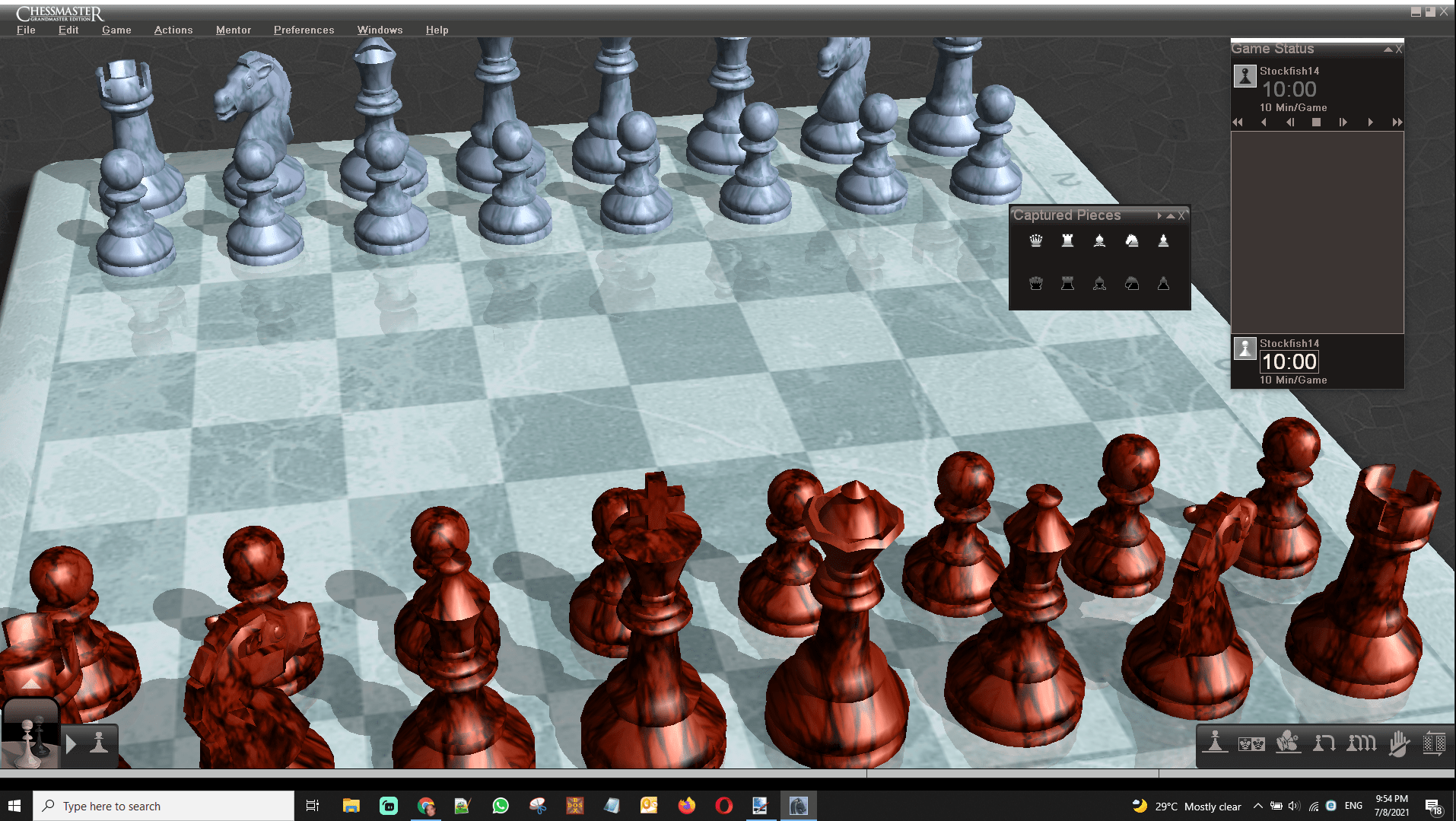
So I don't see why choosing any Scaling percentage has no effect for you. For me changing the scaling from 100% to 125% will cripple my menus, whilst changing the setting back to 100% brings back the menu text.
Some other links related to your problem of missing menus:
https://forums.ubisoft.com/showthread.php/299133-Chessmaster-Grandmaster-Edition-FAQ-READ-THIS-FIRST!
Q: I can't see the menus. What's wrong?
A: Lower your DPI settings (in the Control Panel\Display\Settings), or click on the empty space where the drop down menus like File, Edit, etc. are supposed to be and they will appear.
Also: https://www.chess.com/forum/view/chess-equipment/menu-missing-in-training-games
One more thing for you to check. Please run the Registry Editor. The navigate to Computer\HKEY_CURRENT_USER\Control Panel\Desktop and click on the Name Win8DpiScaling.
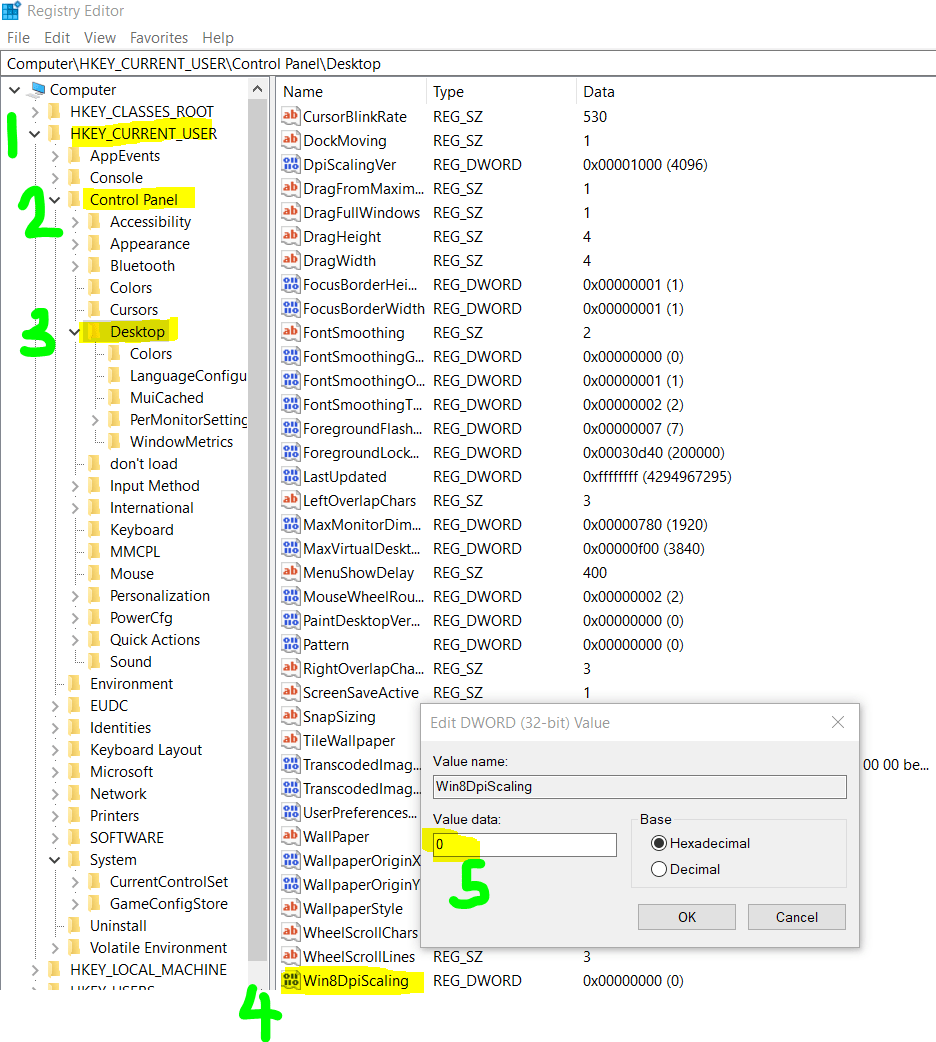
What is the Value data? Mine shows zero (0) - Base Hexademical. What's yours?
ONE MORE QUESTION: Are you using an NVIDIA graphics card?
I am guessing that some setting, perhaps and advanced graphics setting, like your graphics card setting is overriding Windows 10's "Scale and layout > Change the size of text, apps, and other items" setting. So that's why changing Windows 10s scaling from 100% to any other percentage value has no effect for you.
Just a hunch: perhaps check your graphic card's settings?
Getting warmer to the solution for you, I hope!
Frankie "Durian Defense" Kam

Hi All
I've created another 2D chess set. Mimicking a major online tournament that concludes this weekend with a USD30,000 First Prize. With this set, any chess enthusiast is an able to enjoy the game more as they get closer to mastering the game.

You can download it from this Google Drive link:
https://drive.google.com/drive/folders/1MP0wMgyAMNhuB1JTnkDnmU9E4Lq-ZIew?usp=sharing
Enjoy
Frankie Kam

My latest project. The Mayura Chessboard.
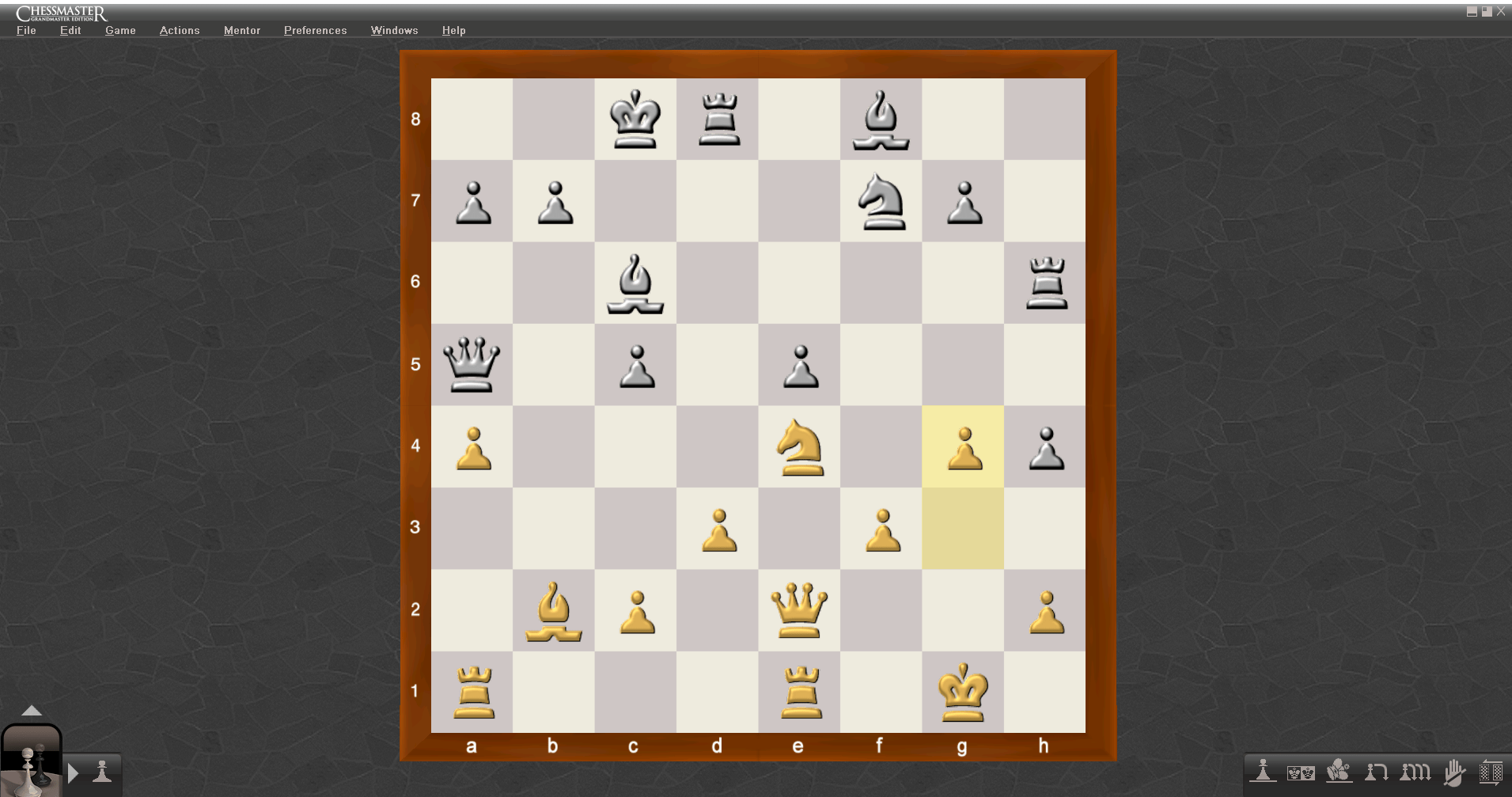
Here's what it looks like in full. Download as per the above Google Drive link.
Cheers
Frankie Kam

Here's what it looks like close up.
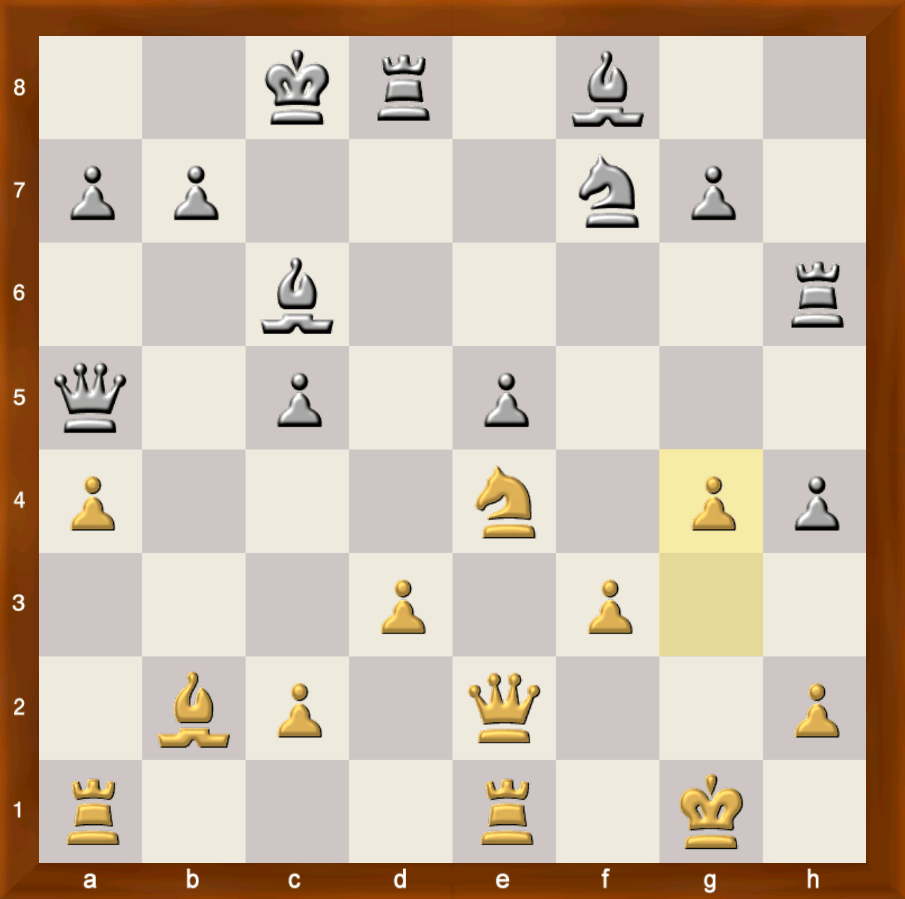
Download the dat file from the usual (above) Google Drive link.
Cheers
Frankie Kam

Hi pq8
Please check one solution by a user here:
Hi!
Thank you so much, i appreciate so much your effort and attention.
i've tried everything you said, including checking the windows register, and i have the "0" value there.
I've tried checking the NVIDIA graphics card, and i made Chessmaster run with integrated graphics, not using the NVIDIA, still didn't work ![]()
I've tested everything with 100% scale. But it doesn't work ![]()
I've checked the forums you pointed out, plus others i checked on google. But after following those solutions that work for them it doesn't work for me. Strange, but i just can't do more about it.
it's ok... don't worry, i'll keep playing like before: i've made an album of screenshots with the words, and anytime i doubt about what a button is, i go to look at the album. A bit uncomfortable, but i will be happy this way, we can't have everything perfect always ![]()
Thank you very much

My latest project. The Mayura Chessboard.
Here's what it looks like in full. Download as per the above Google Drive link.
Cheers
Frankie Kam
wwwoow, i like it this one ![]() downloading... thank you!
downloading... thank you!

Hi p8q
You are most welcome. You've tried uninstalling CM GM edition, and reinstalling I suppose.
Regards Frankie

Hi p8q
You are most welcome. You've tried uninstalling CM GM edition, and reinstalling I suppose.
Regards Frankie
Yeah, that's one of the first things i tried, but same result. Thank you!

Hi!
I have a question... can someone tell me how can i make my own UI (user interface) for CM11?
Becasue i read in this forum:
https://forums.ubisoft.com/showthread.php/593457-Full-screen-Forums
that someone says i can make my own UI, cause i want to make one with the chessboard on full screen. In that forum someone said:
"Hi i am agree with you about the full screen that's why i have make my own interface for cm11
so u can have just a black screen and u're chess set for good immersion.
here how it looks: as u can see i hven't totally hide the menu letters but they are grey so it's not disturbing
as u can see i hven't totally hide the menu letters but they are grey so it's not disturbing
and i have not hide the windows controls.
u can hide all if u want..."
So i would like to make a full screen chessboard UI, (if there's no other way to make a full screen chessboard).
Thank you in advance! ![]()
Hi All
On my Chessmaster GM Edition, I've substituted some of the original wav files.
For example, the original sound "close.wav", that plays when you close a window, is easily the most jarring and stressful (irritating!) sound used in any chess software! I've replaced it with a more subtle and (to me) pleasant-sounding wav. Now I actually enjoy closing a CM GM Ed. window!
Equally jarring is the "time4.wav". This is a horrible metallic sound that plays four times in quick succession, to indicate low on time. Stress inducing! I've substituted it for a more relaxed "clock sounding" tick.
I've also used a very British Harry Potter voice "Check!" for check.wav. There's also Mortal Kombat "Check!" wav in the link below, which for some may be a wee bit over-the-top.
I have also made the "wmove.wav", "bmove.wav" and "capture" now sound more like a major chess website. The website's name rhymes with the words glee, mess, got and orc. So I've combined the 2D chess sets I have modded (see several posts above) with these modded sounds to produce a whole different experience.
It is a real pity that Chessmaster does not play a "Checkmate!" wav file. When a checkmate occurs, a window abruptly appears with the words "White/Black is Checkmated". Unaccompanied by any sound. The word "Checkmate" would sound very satisfying (to the victor of course!) but is sadly not programmed. Sorely missed.
Here is the link to my modded wav files. It also includes a subfolder containing the original wav files: https://drive.google.com/drive/folders/1MP0wMgyAMNhuB1JTnkDnmU9E4Lq-ZIew?usp=sharing
Cheers and stay safe folks!
Frankie "Durian Defense" Kam