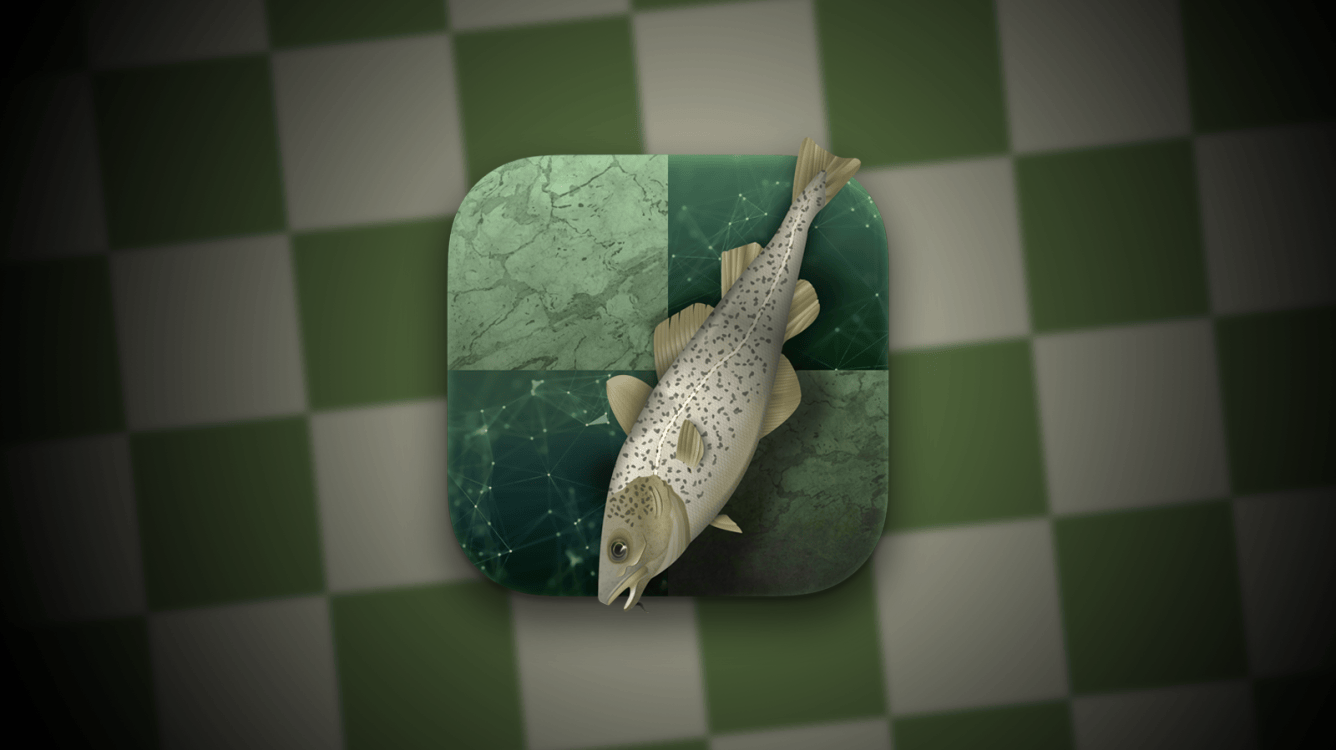
Use The Latest And Most Powerful Version Of Stockfish Right On Chess.com
We are thrilled to announce major improvements to engines on Chess.com. Only weeks after the release of Stockfish 16, the newest version of the engine is now also available on our website. The engine is stronger than ever and brings a new evaluation system. Powered by Stockfish 16, you'll also notice that Game Review got even better and faster.
Below you'll learn more about the changes:
- The Newest And Strongest Stockfish
- The Fastest Game Review You've Ever Seen
- Where Can You Use Stockfish 16?
The Newest And Strongest Stockfish
Stockfish 16 is currently the most powerful chess engine in the world. The engine's latest version is significantly stronger, winning 12 more game pairs (where each engine plays both sides of the same opening position) as it loses against Stockfish 15. The new Stockfish features several improvements and now runs version six of its neural net architecture, gaining up to 50 Elo points when compared to Stockfish 15.
There's also exciting news for Chess960 lovers. Stockfish's training data has been extended to include Chess960 positions. With this, the engine's performance has significantly increased in this variant.
Stockfish 16 is here. Improved playing strength, and updated neural net architecture, improved table base win scores, and more: https://t.co/IQPyXBRNgC
— Stockfish Chess (@stockfishchess) June 30, 2023
Stockfish 16 also inherits from its previous version, Stockfish 15.1, an important change in how it evaluates positions. Historically, engines tried tying their evaluation to a material advantage, where a +1 score would mean White was the equivalent of one pawn ahead. However, this evaluation has inflated over time as engines made massive improvements.
Because engines are now much stronger, advantageous positions that are far from easy to win for humans can have uncharacteristically high evaluations. This can cause humans to feel disconnected from the machine's assessment.
To address this issue, Stockfish developers changed how the engine calibrates its evaluation. A +1 score now means that a computer playing White has a 50% chance of winning and a 50% chance of drawing the game against an opponent of equal strength. With this adjustment, Stockfish developers hope to keep the engine's evaluation more in tune with how a human would judge a position.
The Fastest Game Review You've Ever Seen
We also worked to improve your Game Review experience significantly. You'll notice that reviewing your games is now much faster—you'll get your full report in just a couple of seconds. We achieved this by changing the architecture of Game Review and standardizing the number of nodes (chess positions the engine "sees" and evaluates while calculating variations) the engine analyzes for each move of the game.
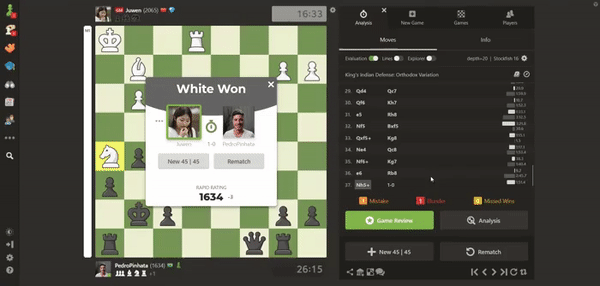
The addition of Stockfish 16 also helped to improve the speed of Game Review. With the newest version of the engine, we can now return the same quality of analysis much faster when you’re using the Fast setting for Game Review. You can also use the Standard setting to get a higher-quality analysis if you don’t mind waiting a couple of seconds longer. To test out these options, just click on your settings on the Analysis page.
Where Can You Use Stockfish 16?
As you already know, Stockfish 16 NNUE is the default engine for Game Review. You can access its powerful insights by clicking the Game Review button. This faster and better version of Game Review is available on our web platform, in mobile browsers, and on our iOS and Android apps.
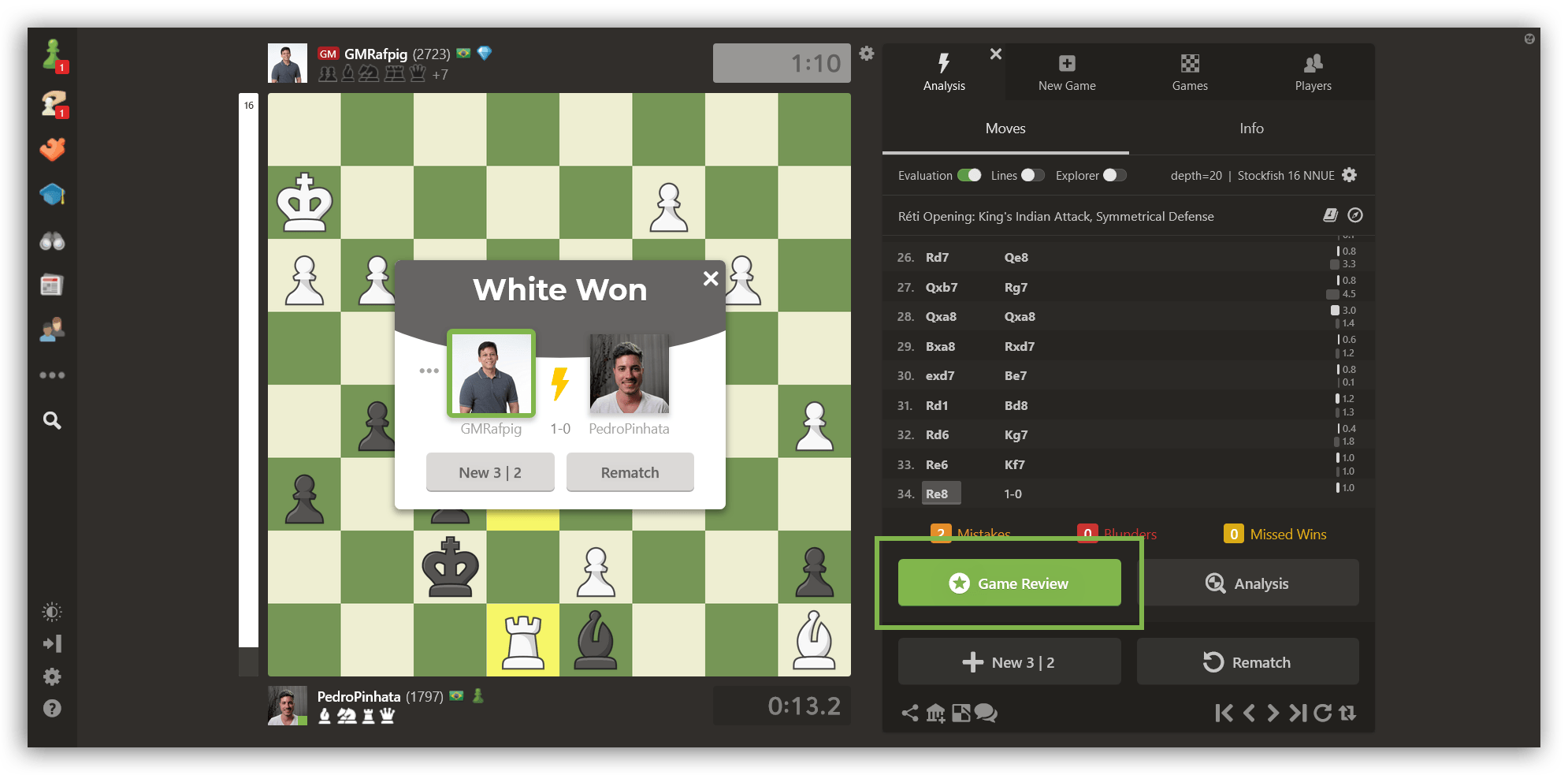
Stockfish 16 is also on our Analysis page for all web browsers, including mobile versions. However, Stockfish's neural network is not active by default when doing your own analysis. We did this because the engine's NNUE is much more demanding on your computer, and it can also quickly drain your battery if you’re using a mobile device.
If you do want to analyze your games using all the power of the new Stockfish, it’s easy to turn its neural net on. To do so, click the cog icon in Analysis to access its settings. Then, go to the Analysis tab and select the Stockfish 16 NNUE (stronger, 45 MB) option under the Chess Engine field.
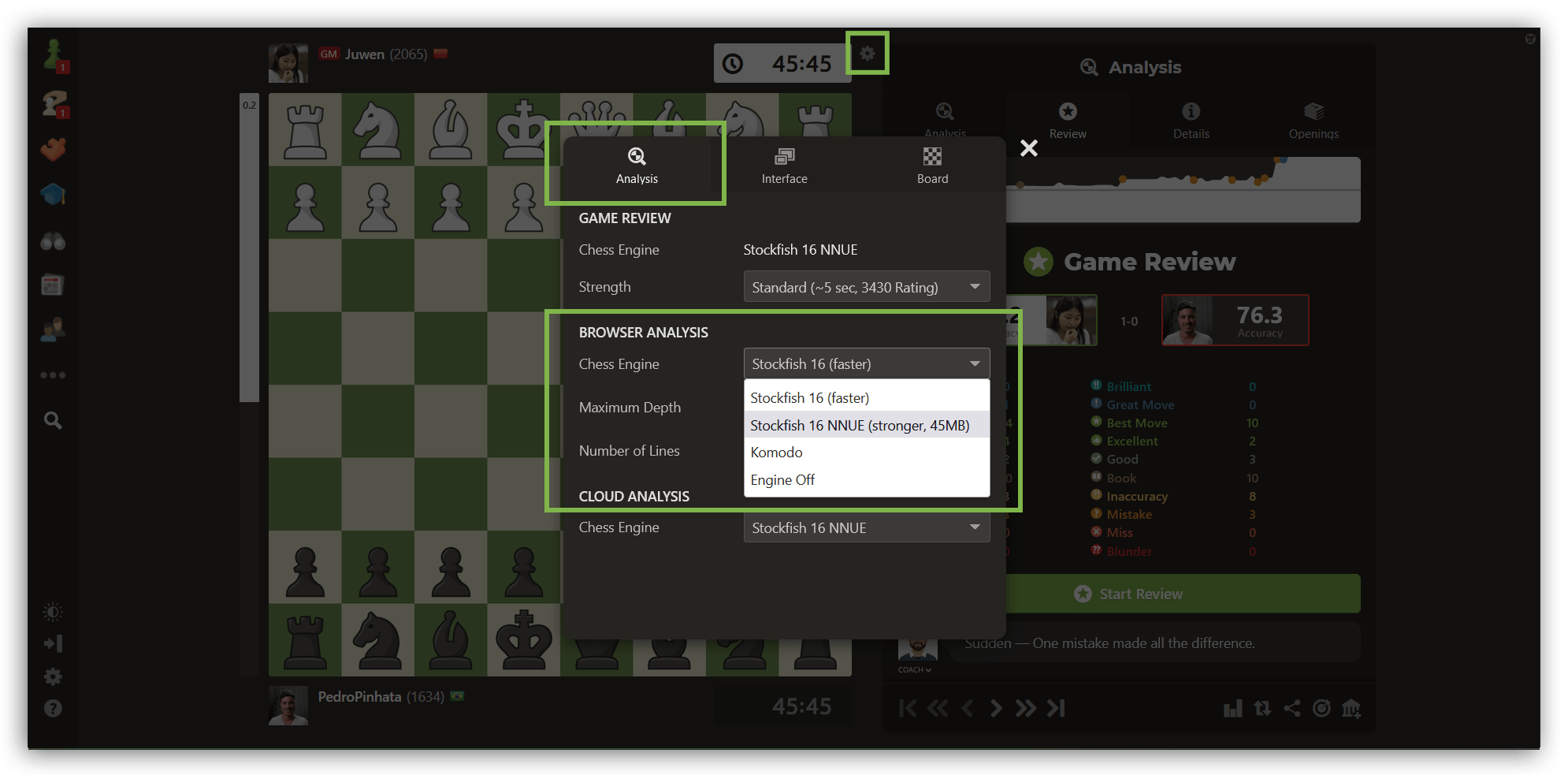
Are you ready to start enjoying this upgrade? Review one of your games and let us know your thoughts in the comment section below!

